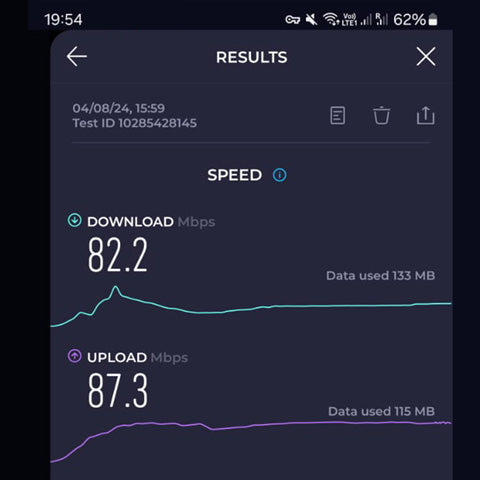Malaysia’s a feast for the senses. Legendary street food, lush rainforests, and islands that look straight off a screensaver. One day you’re devouring satay at a hawker stall, the next you’re wading through crystal-clear waters in Pulau Perhentian. Just don’t count on free WiFi.
Stay online without the hassle. This eSIM gets you fast 5G on Maxis with no apps, no contracts and no stress. With as much as 20GB of data and a validity of up to 30 days at unbeatable prices, this eSIM will be your perfect data companion.

5GB, 10GB or 20GB Unlimited Data

Choose 3, 5, 7, 10, 15, 30 Days

No Registration Required
- Redemption code can be kept for 90 days
- Once QR code is redeemed, use within 30 days
- Cannot call, SMS, top up
- This plan does not support Tiktok
Compatible Phone List
Compatible Phone List
How to Redeem and Install eSIM
How to Redeem and Install eSIM
Redeeming the eSIM
Installing the eSIM
Make sure you have an active internet connection either via WiFi or another mobile data plan before installing the eSIM.
For Apple iPhones and iPads
Step 1
Go to Settings > Mobile Data > Add Data Plan/Add eSIM
Step 2
Scan the QR code that you have redeemed
Step 3
Your mobile plan is activated as eSIM
For Samsung phones
Step 1
Go to Settings > Connections > SIM card manager
Step 2
Tap Add mobile plan/Add eSIM
Step 3
Tap Add using QR code
Step 4
Scan or upload QR code that you have redeemed
Step 5
Your mobile plan is activated as eSIM
Frequently Asked Questions
Frequently Asked Questions
Speed Test Results
Speed Test Results